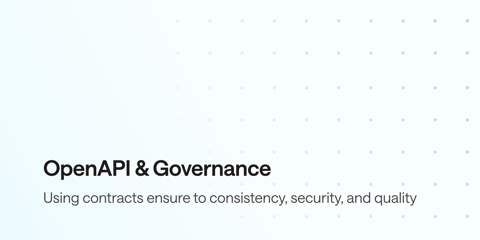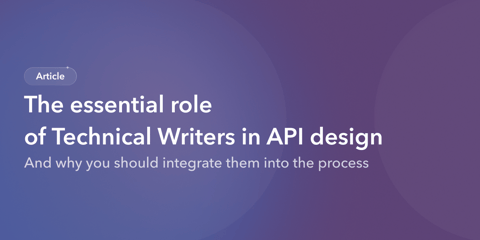Docs as code is a powerful methodology that aligns documentation processes with software development workflows. It treats documentation as a first-class citizen in the development lifecycle by applying a similar approach to the standard development process. Let’s explore what it is, how it works, and how you can get started.
What is Docs as Code?
Docs as Code combines software development practices—such as version control, automated testing, and continuous integration— to your documentation processes. Technical writers and developers are able to collaborate more effectively as a result, ensuring that API documentation remains up-to-date, consistent, and of high quality. For large organizations with multiple teams and shared technical writers, docs as code offers a structured framework to blend developer-generated documentation and improvements and additional documentation produced by technical writers.
How Docs as Code Transforms Technical Writing
Applying continuous delivery principles to documentation brings numerous advantages, such as improved collaboration, automation, and version control. Most traditional methods of technical writing include a few elements of traditional software delivery. Docs as code combines version control, automated testing of documentation, and continuous deployment into an optimized workflow.
Track Changes with Version Control
Version control helps to track changes to documentation over time, allowing mistakes to be reverted or new revisions to be built and released using a single snapshot. Version control systems, such as Git, are often used by developers and therefore can be leveraged for docs as code.
By managing documentation in a repository alongside the codebase, teams can:
- Maintain a historical record of changes
- Revert to previous versions when necessary
- Enable concurrent editing and review processes
- Facilitate branching and merging to manage documentation updates
Are you new to git? Check out our article that provides an introduction to git concepts.
Automated Testing to Enforce Quality
Automated testing enforces documentation quality, similar to automated software test suites. A variety of tools are often used to address the various aspects of documentation quality, including:
- Linting tools (e.g., Vale, Markdownlint) to enforce style guides and formatting consistency
- Link checkers to validate internal and external links
- Schema validation tools to ensure API documentation aligns with actual API definitions
- Spell checkers and grammar checkers to catch errors before publication
- OpenAPI linters (e.g., vacuum) to enforce compliance with your organization’s API style guide.
By automating quality control, documentation teams catch issues early in the writing process and reduce manual proofreading efforts.
Preview Updates with Continuous Integration
Continuous integration (CI) automatically builds and validates content whenever changes are committed. Popular CI/CD tools like GitHub Actions, GitLab CI, and Jenkins can be configured to:
- Run tests and linters on new commits
- Generate preview builds for review before merging
- Notify stakeholders of issues through automated reports
This ensures that documentation updates go through the same rigorous review process as code, enhancing reliability and consistency.
Check out our reference on using GitHub Actions with Bump.sh to keep your docs in sync at all times.
Continuous Deployment to Publish Changes
Continuous deployment (CD) enables teams to publish documentation automatically when changes are merged. By integrating documentation pipelines with an API documentation platform (e.g., Bump.sh), organizations can:
- Deliver real-time updates to developers
- Reduce the lag between API changes and documentation updates
- Ensure that published content is always in sync with the latest version of the API
Automating deployment removes bottlenecks in the publishing process and empowers developers to access up-to-date documentation instantly.
Leveraging Docs as Code For Faster, More Efficient Workflows
Implementing docs as code practices has a direct impact on documentation quality, benefiting both technical writers and developers. By treating documentation as code, organizations can ensure that API documentation is version-controlled and aligned with actual API changes. Automated validation tools help enforce consistency, making documentation more reliable and reducing discrepancies.
In addition, docs as code fosters a collaborative workflow where both developers and technical writers contribute to documentation in a shared repository. By leveraging pull requests, code reviews, and comments, teams can:
- Provide feedback in a structured manner
- Enforce quality standards through automated checks
- Ensure transparency in documentation changes
Leveraging OpenAPI overlays for your API reference documentation helps technical writers to enrich default documentation, without disrupting developer flow. This collaborative approach bridges the gap between developers and technical writers, leading to more comprehensive and developer-friendly documentation.
With automated testing, continuous integration, and streamlined review processes, documentation updates can be implemented and deployed faster. This agility is crucial in API development, where rapid iterations and frequent releases require documentation to keep pace with evolving features.
Finally, large organizations managing multiple APIs can benefit from the scalability of docs as code. Standardized workflows, automation, and modular documentation structures enable teams to:
- Reuse content across different API versions
- Maintain consistent formatting and style across documentation sets
- Reduce the overhead of manual updates and reviews
As the API landscape grows, a docs as code approach ensures that documentation remains manageable, maintainable, and scalable.
Practical Tips and Best Practices
Anne Gentle has been a prominent advocate of the docs as code movement. Her book, Docs Like Code, outlines the principles and practices that organizations can adopt to integrate documentation into their software development workflows. She offers some terrific tips and best practices for applying docs as code into an approachable, repeatable process:
- Define a documentation style guide and enforce it with linting tools.
- Create templates for consistent documentation structure.
- Implement automated link checking to prevent broken links.
- Establish a review workflow with pull requests and approvals.
- Encourage developer participation through documentation sprints and contributions.
By following these best practices, organizations can create a sustainable docs as code ecosystem that supports high-quality documentation at scale.
Conclusion
The docs as code approach transforms API documentation by aligning it with modern software development practices. By leveraging version control, automation, continuous integration, and deployment, organizations can:
- Enhance documentation accuracy and consistency
- Improve collaboration between developers and technical writers
- Accelerate documentation updates to match API changes
- Simplify maintenance and scalability across multiple teams
For technical writers and developers responsible for API documentation, adopting a Docs as Code workflow is not just an option—it’s a necessity for keeping up with the rapid pace of API development. By embracing these principles, organizations can ensure that their documentation remains an integral and valuable part of the API ecosystem.