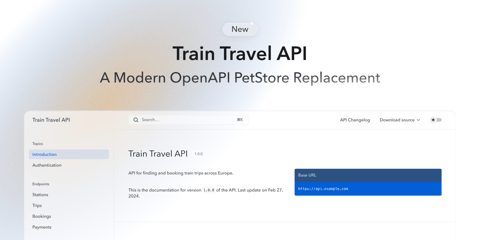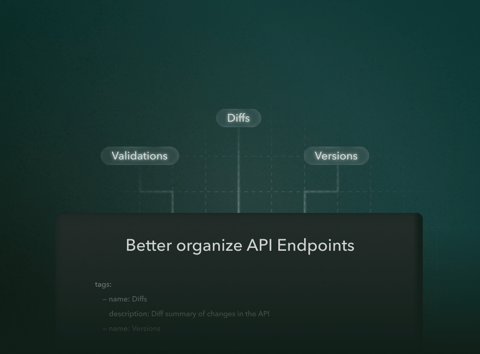Composing an OpenAPI document can be daunting, especially during the early stages of API design. Your API design will need to evolve as you learn more about the problem space. To avoid needing to re-write large portions of your OpenAPI document, I recommend a phased approach to designing and documenting your API. The process starts with a breadth-first approach, capturing the essentials of the API including purpose and scope, then adding high-level operational descriptions. Finally, add more detail as you gain insights and receive feedback, until your OpenAPI document is complete.
In this article, we will break the OpenAPI documentation process into three phases, with steps within each phase to help you get the most out of your document. Each phase will keep your OpenAPI document syntactically valid for input to your tool chain. To see the process in action, we will use an example TODO list API to show how you can iteratively produce your OpenAPI document as you gain a deeper understanding of the needs of your developers.
Introducing the TODO API
To understand the phased approach, let’s use a simple TODO API example. The API will support the following operations:
- Add a new task -
POST /tasks - View a task -
GET /tasks/{taskId} - Update a task -
PUT /tasks/{taskId} - Delete a task -
DELETE /tasks/{taskId} - List tasks -
GET /tasks
While we could add more operations, this API will provide a good sample of operations to better understand how to iteratively compose our OpenAPI documentation. Let’s get started by first capturing the info section.
If you are new to the OpenAPI Specification, check out our article titled, “What is OpenAPI?” to gain better understanding prior to jumping into this step-by-step guide.
Looking for an OpenAPI reference? Be sure to check out the OpenAPI Cheat Sheet.
Phase 1: Create the Info Section
The info block is crucial as it contains essential metadata about your API, including the title, description, version, and terms of service. It helps readers quickly understand what your API does and the terms associated with its use.
Step 1.1: Define the API Title
- Objective: Create a descriptive and succinct title that is SEO-friendly.
- Guidelines:
- Be descriptive enough so that the reader immediately understands what the API offers.
- Avoid generic and vague terms like ‘service’, ‘manager’, and ‘controller’, which do not provide insight into the API’s functionality and leaks implementation details.
- Actions:
- Create the boilerplate of the document, including
openapiandinfosections - Add a thoughtful title using the guidelines above
- Create the boilerplate of the document, including
Example:
openapi: 3.0.0
info:
title: Personal TODO List API
version: 1.0.0
Step 1.2: Write a Compelling API Description
- Objective: Offer a clear summary of what the API does, its scope, and capabilities.
- Actions: Add a description of the API
- Tips:
- Include purpose and scope to clarify the API’s intent.
- Mention key digital capabilities to outline what the API can do.
- Highlight the workflow or typical use cases to guide the reader on how to implement the API effectively.
- Utilize Markdown for formatting to enhance readability and structure of the content.
Example:
openapi: 3.0.0
info:
title: Personal TODO List API
version: 1.0.0
description:
This API allows an individual to manage a simple list of tasks.
Tasks have a status of 'new' when first created and should be moved to 'in progress' when the task has begun and 'completed' once the task is finished.
Step 1.3: Include Additional Metadata
- Objective: Add additional metadata and a boilerplate section to ensure the document is syntactically valid.
- Actions: Add the following sections:
- Contact Details: Add relevant contact information like an email, phone number, or a link to your API support or contact page.
- Licensing Details: Specify the API’s license type and include a link to the full license text if available.
- Version: Note the current version of the API document, which is important for users to track changes and updates.
- Servers: If you know the URL(s) for your servers, go ahead and put them here. Otherwise, you can add them later.
- Paths: Since we focused on the info section for now, let’s create an empty paths section to ensure the file will validate without any errors.
Example:
openapi: 3.0.0
info:
title: Personal TODO List API
version: 1.0.0
description:
This API allows an individual to manage a simple list of tasks.
Tasks have a status of 'new' when first created and should be moved to 'in progress' when the task has begun and 'completed' once the task is finished.
contact:
email: api-support@todolist.local
license:
name: Apache 2.0
url: https://www.apache.org/licenses/LICENSE-2.0.html
termsOfService: https://onlinestore.com/terms
paths: {}
Step 1.4: Review and Revise
- Objective: Ensure clarity, accuracy, and effectiveness of the information provided.
- Action: Review the
infosection with stakeholders, revise based on feedback, and keep it updated as changes occur in services or terms. Validate that the OpenAPI document is valid using your favorite editor or the Swagger Editor as a quick check.
For more information on improving your info section, refer to the article titled, “Enriching Your OpenAPI Info Documentation for Understanding”
Phase 2: Capture High-Level Operation Details
Next, let’s capture some basic operation details. This will include the paths and HTTP methods our API will offer, along with some summary and description details. We will expand the operations further in the final phase. For now, focus on identifying all of the operations you will need to capture.
info You may be thinking that the next step is to capture schema components. However, I’ve found that taking a breadth-based approach to the operations first offers a better opportunity to identify all necessary schema components without getting too deep too quickly.
Step 2.1: Capture Paths and HTTP Methods
- Objective: Capture the basic framework of API operations before adding details.
- Action: Focus on capturing all API operations using only the paths and HTTP methods. Additional details will be added later.
- Guidelines:
- Each operation is specified under the
pathsobject in the OAS. - Operations are defined by HTTP methods like GET, POST, PUT, PATCH, DELETE, etc.
- Each operation is specified under the
Example:
paths:
/tasks:
get:
post:
/tasks/{taskId}:
get:
delete:
put:
Step 2.2: Capture Operation Summaries and Descriptions
- Objective: Document the purpose and details of each API operation.
- Actions:
- Write a short summary about the purpose of each operation, along with a more detailed description.
- Add an
operationIdto provide a unique name to each operation which can be useful for linking and clarity.
- Tips:
- The summary of each operation will be the first thing the reader sees, so spend time crafting a thoughtful summary.
- The description should provide further context on when (and when not) to use the specific operation to give the reader confidence that they are in the right place.
- Utilize Markdown for formatting the descriptions to include bold, italics, bullet points, and links.
- Be descriptive and avoid generic phrases; provide enough context to understand the operation’s utility and execution.
Example:
paths:
/tasks:
get:
summary: List available tasks on the TODO list
description:
Lists tasks that have been created, with a default filter of 'new' and 'in progress' tasks unless specified otherwise
operationId: listTasks
post:
summary: Add a new task to the TODO list
description:
Adds a new task to the TODO list and sets the status to 'new'
operationId: addTask
/tasks/{taskId}:
get:
summary: Retrieve the details for a task on the TODO list
description:
Returns the details for a task from the TODO list by identifier
operationId: getTask
delete:
summary: Remove a task from the TODO list
description:
Permanently removes a task from the TODO list. If a task was completed, use `PUT /tasks/{taskId}` to update its status to 'completed'
operationId: removeTask
put:
summary: Update a task on the TODO list
description:
Updates a specific task's details and/or status
operationId: updateTask
Refer to the guide “https://docs.bump.sh/guides/technical-writing/5-improvements-to-openapi-operation-documentation/” for tips on improving your API operation documentation.
Step 2.3: Assign Tags to Group Operations
- Objective: Identify a few tags that will group API operations
- Action: Add a
tagssection to each API operation, along with atagsdescription section to name each of your tags. - Guidelines: If your API contains multiple operations that could be grouped, using tags helps the reader to find the operation they need quickly.
Example:
tags:
- name: Manage Tasks
description: Supports task management such as adding, updating, and deleting tasks
- name: View Tasks
description: Lists all tasks or retrieves the details for a specific task
paths:
/tasks:
get:
summary: List available tasks on the TODO list
description:
Lists tasks that have been created, with a default filter of 'new' and 'in progress' tasks unless specified otherwise
operationId: listTasks
tags:
- View Tasks
post:
summary: Add a new task to the TODO list
description:
Adds a new task to the TODO list and sets the status to 'new'
operationId: addTask
tags:
- Manage Tasks
/tasks/{taskId}:
get:
summary: Retrieve the details for a task on the TODO list
description:
Returns the details for a task from the TODO list by identifier
operationId: getTask
tags:
- View Tasks
delete:
summary: Remove a task from the TODO list
description:
Permanently removes a task from the TODO list. If a task was completed, use `PUT /tasks/{taskId}` to update its status to 'completed'
operationId: removeTask
tags:
- Manage Tasks
put:
summary: Update a task on the TODO list
description:
Updates a specific task's details and/or status
operationId: updateTask
tags:
- Manage Tasks
Refer to our guide, “Using OpenAPI and AsyncAPI Tags to Better Organize API Endpoints” for further details on using tagging in your OpenAPI description.
Step 2.4: Capture Path Parameters and Query Arguments
- Objective: Capture path parameter and query argument details.
- Action: Add any path parameters and query arguments to each operation, with a clear description, type/format, and required boolean value.
Example:
paths:
/tasks:
get:
summary: List available tasks on the TODO list
description:
Lists tasks that have been created, with a default filter of 'new' and 'in progress' tasks unless specified otherwise
operationId: listTasks
tags:
- View Tasks
parameters:
- name: status
in: query
required: false
description: Filters the list of tasks by the status provided
schema:
type: string
post:
summary: Add a new task to the TODO list
description:
Adds a new task to the TODO list and sets the status to 'new'
operationId: addTask
tags:
- Manage Tasks
/tasks/{taskId}:
parameters:
- name: taskId
in: path
required: true
description: The ID of the task to operate on
schema:
type: integer
get:
summary: Retrieve the details for a task on the TODO list
description:
Returns the details for a task from the TODO list by identifier
operationId: getTask
tags:
- View Tasks
delete:
summary: Remove a task from the TODO list
description:
Permanently removes a task from the TODO list. If a task was completed, use `PUT /tasks/{taskId}` to update its status to 'completed'
operationId: removeTask
tags:
- Manage Tasks
put:
summary: Update a task on the TODO list
description:
Updates a specific task's details and/or status
operationId: updateTask
tags:
- Manage Tasks
Step 2.5: Document Expected Responses
- Objective: Specify the success and error response codes for each operation.
- Action: Add responses for success and error codes to each operation, including a description. The response details will be expanded in the final phase.
Example:
paths:
/tasks:
get:
summary: List available tasks on the TODO list
description:
Lists tasks that have been created, with a default filter of 'new' and 'in progress' tasks unless specified otherwise
operationId: listTasks
tags:
- View Tasks
parameters:
- name: status
in: query
required: false
description: Filters the list of tasks by the status provided
schema:
type: string
responses:
'200':
description: Returns a list of Tasks, with any request filters applied
post:
summary: Add a new task to the TODO list
description:
Adds a new task to the TODO list and sets the status to 'new'
operationId: addTask
tags:
- Manage Tasks
responses:
'201':
description: Task created successfully
/tasks/{taskId}:
parameters:
- name: taskId
in: path
required: true
description: The ID of the task to operate on
schema:
type: integer
get:
summary: Retrieve the details for a task on the TODO list
description:
Returns the details for a task from the TODO list by identifier
operationId: getTask
tags:
- View Tasks
responses:
'200':
description: Returns the details of the retrieved task
delete:
summary: Remove a task from the TODO list
description:
Permanently removes a task from the TODO list. If a task was completed, use `PUT /tasks/{taskId}` to update its status to 'completed'
operationId: removeTask
tags:
- Manage Tasks
responses:
'204':
description: Task deleted successfully
'404':
description: Task not found by the ID provided
put:
summary: Update a task on the TODO list
description:
Updates a specific task's details and/or status
operationId: updateTask
tags:
- Manage Tasks
responses:
'200':
description: Task updated successfully
'404':
description: Task not found by the ID provided
Of course, feel free to add more responses to your document, such as 400 when the resource representation lacks required fields or valid values when we create and update a Task.
Step 2.6: Review and Validate
- Objective: Ensure the accuracy and completeness of the operation documentation.
- Action: Test each operation using your editor to ensure you have addressed any syntax errors as you review your operation overview details.
As a review, here is what we have captured so far in our validated OpenAPI document:
openapi: 3.0.0
info:
title: Personal TODO List API
version: 1.0.0
description:
This API allows an individual to manage a simple list of tasks.
Tasks have a status of 'new' when first created and should be moved to 'in progress' when the task has begun and 'completed' once the task is finished.
contact:
email: api-support@todolist.local
license:
name: Apache 2.0
url: https://www.apache.org/licenses/LICENSE-2.0.html
termsOfService: https://onlinestore.com/terms
servers:
- url: 'https://api.todolist.local/v1'
tags:
- name: Manage Tasks
description: Supports task management such as adding, updating, and deleting tasks
- name: View Tasks
description: Lists all tasks or retrieves the details for a specific task
paths:
/tasks:
get:
summary: List available tasks on the TODO list
description:
Lists tasks that have been created, with a default filter of 'new' and 'in progress' tasks unless specified otherwise
operationId: listTasks
tags:
- View Tasks
parameters:
- name: status
in: query
required: false
description: Filters the list of tasks by the status provided
schema:
type: string
responses:
'200':
description: Returns a list of Tasks, with any request filters applied
post:
summary: Add a new task to the TODO list
description:
Adds a new task to the TODO list and sets the status to 'new'
operationId: addTask
tags:
- Manage Tasks
responses:
'201':
description: Task created successfully
/tasks/{taskId}:
parameters:
- name: taskId
in: path
required: true
description: The ID of the task to operate on
schema:
type: integer
get:
summary: Retrieve the details for a task on the TODO list
description:
Returns the details for a task from the TODO list by identifier
operationId: getTask
tags:
- View Tasks
responses:
'200':
description: Returns the details of the retrieved task
delete:
summary: Remove a task from the TODO list
description:
Permanently removes a task from the TODO list. If a task was completed, use `PUT /tasks/{taskId}` to update its status to 'completed'
operationId: removeTask
tags:
- Manage Tasks
responses:
'204':
description: Task deleted successfully
'404':
description: Task not found by the ID provided
put:
summary: Update a task on the TODO list
description:
Updates a specific task's details and/or status
operationId: updateTask
tags:
- Manage Tasks
responses:
'200':
description: Task updated successfully
'404':
description: Task not found by the ID provided
In the final phase, we will add the final details for the documentation to make it complete.
Phase 3: Capture Schema and Remaining Operation Details
This is the final pass of our documentation effort, focusing on adding schema components and any remaining operation details for our API.
Step 3.1: Add Request and Response Details
- Objective: Add request and response details, including JSON refs that will point to our future schema components.
- Action: Add
requestBodyand responsecontentto each operation’s request and response. - Tips:
- Add JSON refs for the schema component definitions that you will need to add. We will add those in the next step, but adding the JSON refs will help us identify what we need.
Example:
paths:
/tasks:
get:
summary: List available tasks on the TODO list
description:
Lists tasks that have been created, with a default filter of 'new' and 'in progress' tasks unless specified otherwise
operationId: listTasks
tags:
- View Tasks
parameters:
- name: status
in: query
required: false
description: Filters the list of tasks by the status provided
schema:
type: string
responses:
'200':
description: Returns a list of Tasks, with any request filters applied
content:
application/json:
schema:
type: array
items:
$ref: '#/components/schemas/Task'
post:
summary: Add a new task to the TODO list
description:
Adds a new task to the TODO list and sets the status to 'new'
operationId: addTask
tags:
- Manage Tasks
responses:
'201':
description: Task created successfully
content:
application/json:
schema:
$ref: '#/components/schemas/Task'
/tasks/{taskId}:
parameters:
- name: taskId
in: path
required: true
description: The ID of the task to operate on
schema:
type: integer
get:
summary: Retrieve the details for a task on the TODO list
description:
Returns the details for a task from the TODO list by identifier
operationId: getTask
tags:
- View Tasks
responses:
'200':
description: Returns the details of the retrieved task
content:
application/json:
schema:
$ref: '#/components/schemas/Task'
delete:
summary: Remove a task from the TODO list
description:
Permanently removes a task from the TODO list. If a task was completed, use `PUT /tasks/{taskId}` to update its status to 'completed'
operationId: removeTask
tags:
- Manage Tasks
responses:
'204':
description: Task deleted successfully
'404':
description: Task not found by the ID provided
put:
summary: Update a task on the TODO list
description:
Updates a specific task's details and/or status
operationId: updateTask
tags:
- Manage Tasks
requestBody:
required: true
content:
application/json:
schema:
$ref: '#/components/schemas/Task'
responses:
'200':
description: Task updated successfully
content:
application/json:
schema:
$ref: '#/components/schemas/Task'
'404':
description: Task not found by the ID provided
Step 3.2: Add Missing Schema Components
- Objective: Specify reusable schema components that are referenced across operations.
- Action: Add schema components referenced from the previous step, including the type, format, and other details.
Example:
components:
schemas:
Task:
type: object
description: Represents a task with a status indicating its progression.
properties:
id:
type: integer
description: The unique identifier for a task.
description:
type: string
description: A brief summary of the task.
status:
type: string
description: The current status of the task, which can be 'new', 'in progress', or 'completed'.
enum:
- new
- in progress
- completed
default: new
Step 3.3: Capture Operation Security Requirements
- Objective: Specify the authentication and authorization requirements for each operation.
- Action: Add required
securitySchemesand the required scopes for each operation under thesecurityfield.
Example:
paths:
/tasks:
get:
summary: List available tasks on the TODO list
description:
Lists tasks that have been created, with a default filter of 'new' and 'in progress' tasks unless specified otherwise
operationId: listTasks
tags:
- View Tasks
security:
- oauth2:
- task:read
parameters:
- name: status
in: query
required: false
description: Filters the list of tasks by the status provided
schema:
type: string
responses:
'200':
description: Returns a list of Tasks, with any request filters applied
content:
application/json:
schema:
type: array
items:
$ref: '#/components/schemas/Task'
post:
summary: Add a new task to the TODO list
description:
Adds a new task to the TODO list and sets the status to 'new'
operationId: addTask
tags:
- Manage Tasks
security:
- oauth2:
- task:create
responses:
'201':
description: Task created successfully
content:
application/json:
schema:
$ref: '#/components/schemas/Task'
/tasks/{taskId}:
parameters:
- name: taskId
in: path
required: true
description: The ID of the task to operate on
schema:
type: integer
get:
summary: Retrieve the details for a task on the TODO list
description:
Returns the details for a task from the TODO list by identifier
operationId: getTask
tags:
- View Tasks
security:
- oauth2:
- task:read
responses:
'200':
description: Returns the details of the retrieved task
content:
application/json:
schema:
$ref: '#/components/schemas/Task'
delete:
summary: Remove a task from the TODO list
description:
Permanently removes a task from the TODO list. If a task was completed, use `PUT /tasks/{taskId}` to update its status to 'completed'
operationId: removeTask
tags:
- Manage Tasks
security:
- oauth2:
- task:delete
responses:
'204':
description: Task deleted successfully
'404':
description: Task not found by the ID provided
put:
summary: Update a task on the TODO list
description:
Updates a specific task's details and/or status
operationId: updateTask
tags:
- Manage Tasks
security:
- oauth2:
- task:update
requestBody:
required: true
content:
application/json:
schema:
$ref: '#/components/schemas/Task'
responses:
'200':
description: Task updated successfully
content:
application/json:
schema:
$ref: '#/components/schemas/Task'
'404':
description: Task not found by the ID provided
components:
schemas:
Task:
type: object
description: Represents a task with a status indicating its progression.
properties:
id:
type: integer
description: The unique identifier for a task.
description:
type: string
description: A brief summary of the task.
status:
type: string
description: The current status of the task, which can be 'new', 'in progress', or 'completed'.
enum:
- new
- in progress
- completed
default: new
securitySchemes:
oauth2:
type: oauth2
flows:
authorizationCode:
authorizationUrl: https://api.todolist.local/oauth/authorize
tokenUrl: https://api.todolist.local/oauth/token
scopes:
task:read: Authorization to Read tasks
task:create: Authorization to Create tasks
task:update: Authorization to Update tasks
task:delete: Authorization to Delete tasks
Step 3.4: Add Examples to Operations and Schema Components
- Objective: Expand the documentation to include examples for better understanding.
- Action: Add examples for schema components, request parameters, and request/response objects.
Example:
openapi: 3.0.0
info:
title: Personal TODO List API
version: 1.0.0
description:
This API allows an individual to manage a simple list of tasks.
Tasks have a status of 'new' when first created and should be moved to 'in progress' when the task has begun and 'completed' once the task is finished.
contact:
email: api-support@todolist.local
license:
name: Apache 2.0
url: https://www.apache.org/licenses/LICENSE-2.0.html
termsOfService: https://onlinestore.com/terms
servers:
- url: 'https://api.todolist.local/v1'
tags:
- name: Manage Tasks
description: Supports task management such as adding, updating, and deleting tasks
- name: View Tasks
description: Lists all tasks or retrieves the details for a specific task
paths:
/tasks:
get:
summary: List available tasks on the TODO list
description:
Lists tasks that have been created, with a default filter of 'new' and 'in progress' tasks unless specified otherwise
operationId: listTasks
tags:
- View Tasks
security:
- oauth2:
- task:read
parameters:
- name: status
in: query
required: false
description: Filters the list of tasks by the status provided
schema:
type: string
example: 'completed'
responses:
'200':
description: Returns a list of Tasks, with any request filters applied
content:
application/json:
schema:
type: array
items:
$ref: '#/components/schemas/Task'
examples:
tasks:
value:
- id: 1
description: "Buy milk"
status: "completed"
- id: 2
description: "Send email to John"
status: "in progress"
post:
summary: Add a new task to the TODO list
description:
Adds a new task to the TODO list and sets the status to 'new'
operationId: addTask
tags:
- Manage Tasks
security:
- oauth2:
- task:create
responses:
'201':
description: Task created successfully
content:
application/json:
schema:
$ref: '#/components/schemas/Task'
examples:
task:
value:
id: 3
description: "Read a book"
status: "new"
/tasks/{taskId}:
parameters:
- name: taskId
in: path
required: true
description: The ID of the task to operate on
schema:
type: integer
example: 3
get:
summary: Retrieve the details for a task on the TODO list
description:
Returns the details for a task from the TODO list by identifier
operationId: getTask
tags:
- View Tasks
security:
- oauth2:
- task:read
responses:
'200':
description: Returns the details of the retrieved task
content:
application/json:
schema:
$ref: '#/components/schemas/Task'
examples:
task:
value:
id: 3
description: "Read a book"
status: "new"
delete:
summary: Remove a task from the TODO list
description:
Permanently removes a task from the TODO list. If a task was completed, use `PUT /tasks/{taskId}` to update its status to 'completed'
operationId: removeTask
tags:
- Manage Tasks
security:
- oauth2:
- task:delete
responses:
'204':
description: Task deleted successfully
'404':
description: Task not found by the ID provided
put:
summary: Update a task on the TODO list
description:
Updates a specific task's details and/or status
operationId: updateTask
tags:
- Manage Tasks
security:
- oauth2:
- task:update
requestBody:
required: true
content:
application/json:
schema:
$ref: '#/components/schemas/Task'
responses:
'200':
description: Task updated successfully
content:
application/json:
schema:
$ref: '#/components/schemas/Task'
'404':
description: Task not found by the ID provided
components:
schemas:
Task:
type: object
description: Represents a task with a status indicating its progression.
properties:
id:
type: integer
description: The unique identifier for a task.
example: 1
description:
type: string
description: A brief summary of the task.
example: "Buy milk"
status:
type: string
description: The current status of the task, which can be 'new', 'in progress', or 'completed'.
enum:
- new
- in progress
- completed
default: new
example: "new"
securitySchemes:
oauth2:
type: oauth2
flows:
authorizationCode:
authorizationUrl: https://api.todolist.local/oauth/authorize
tokenUrl: https://api.todolist.local/oauth/token
scopes:
task:read: Authorization to Read tasks
task:create: Authorization to Create tasks
task:update: Authorization to Update tasks
task:delete: Authorization to Delete tasks
Step 3.5: Review and Validate
- Objective: Ensure the accuracy and completeness of the OpenAPI document.
- Action: Test each operation using your editor to ensure you have addressed any syntax errors across the entire document.
At this point, we have a complete and valid OpenAPI document. We can always go back and improve any summary, description, and example entries to make sure they are clear to the reader.
Key Takeaways
As we wrap up this guide on creating an OpenAPI document for a TODO list API, it’s important to reflect on the iterative nature of API design and documentation. Starting with a basic structure and gradually enriching the details allows you to adapt to changes and insights gained throughout the development process.
-
Start with Essentials: Begin with essential metadata in the
infosection and expand to operation details and security specifications. This approach keeps the initial setup manageable and scales complexity as you expand your documentation. -
Iterative Refinement: With each phase of the documentation process, revisit and refine previous sections. This iterative refinement ensures that the document evolves alongside the API, maintaining accuracy and relevance.
-
Engage Stakeholders: Regularly review the API documentation with stakeholders, including developers, product managers, and potential API consumers. Their feedback is invaluable in shaping a practical and user-friendly API.
-
Utilize Examples: Including examples throughout your OpenAPI document is important for clear understanding. They provide guidance on how the API operates in real-world scenarios, making the documentation both instructive and actionable.
-
Security and Compliance: Don’t overlook the importance of accurately documenting security schemas and requirements. Clear documentation of authentication and authorization processes ensures that API consumers can securely interact with your API.
-
Documentation as a Living Document: Treat your OpenAPI documentation as a living document that grows and adapts. Changes in business requirements, user feedback, and technology should all trigger updates to ensure the documentation remains a reliable resource.
Final Thoughts
The process of building and maintaining effective API documentation is continuous and dynamic. By adopting a phased approach, as demonstrated with our TODO list API, you create a strong foundation that accommodates growth and change. Remember, the ultimate goal is to provide clear, comprehensive, and usable documentation that serves both the creators and the consumers of the API.
Incorporating these practices into your API development lifecycle will not only improve the quality of your API’s documentation but also its usability and longevity in the market.