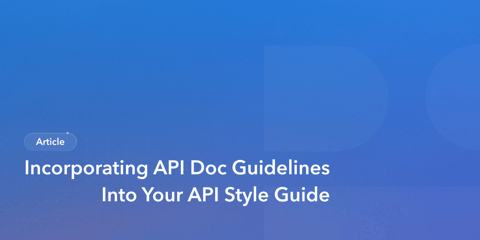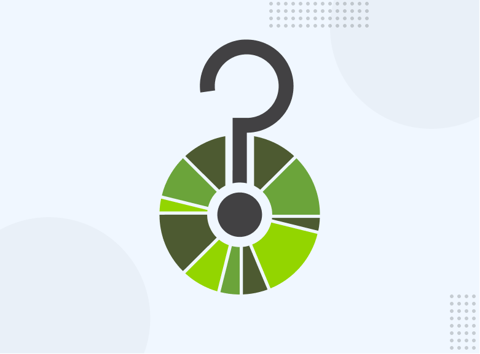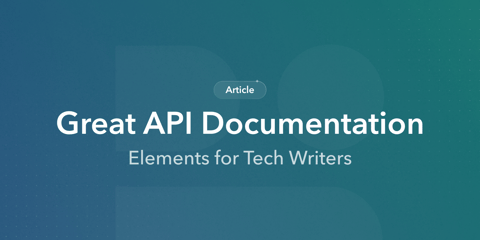Your API is nearing completion and it’s time to let the world know about it. This means that it is time to complete your API documentation effort. But, where should you start? How do you know if you covered everything that your decision makers and developers will need to select your API and get started successfully?
This article provides a checklist to help you identify the documentation you will need for launching your API. We will also include some things to consider post-launch as well to help you continue to improve your documentation.
Launch Day API Documentation Checklist
As the saying goes, “you only get one chance to make a first impression”, which means that your API documentation must be complete and answer all of the questions of your prospective customer. This includes a high-level overview of your API, how to get started, and reference documentation. By addressing these concerns, you help both decision makers and developers to get started with little friction.
1. Overview and Introduction
- Describe the API’s purpose and capabilities.
- Provide an overview of the main features and benefits.
- If your API has been around for a while, include any version information and update history.
2. Authentication and Authorization Guide
- Explain the authentication methods supported (e.g., OAuth 2.0, API keys).
- Step-by-step guide on how to authenticate.
- Information on obtaining, refreshing, and managing tokens or keys.
- Any scopes or permissions required for different API endpoints.
3. Getting Started Guide
- Installation instructions (if this is a self-hosted API).
- Initial setup or configuration steps that may be required before using your API.
- Quickstart guide with a simple but complete example demonstrating basic use. A GET-based operation with minimal request details is best.
4. Reference Documentation (OpenAPI Specification)
- Detailed description of each endpoint, including path, method, and description.
- Parameters for each endpoint, including names, locations (path, query, header, body), types, and descriptions.
- Request examples for each endpoint.
- Response models and examples, including status codes and potential error messages.
- Authentication requirements for each endpoint.
5. Error Handling
- Describe common errors, their causes, and how to resolve them.
- Include error response formats and status codes.
6. Rate Limiting and Quotas
- Explain any rate limits, quotas, or usage policies.
- Describe how to check usage and what happens when limits are exceeded.
7. Versioning and Deprecation Policy
- Document the current version and how versioning is handled, even if this is your first version, to build consumer trust.
- Provide information on deprecation policy and end-of-life dates for older versions.
8. Support and Community
- Contact information for API support, including email, chat, and/or a ticketing system.
- Links to community forums, Q&A sites, or social media groups.
9. Feedback and Contribution
- Instructions on how to provide feedback or report bugs.
- Guidelines for contributing to the API documentation, including errata or improvements.
10. Legal and Compliance
- Terms of service, privacy policy, and any legal notices.
- Compliance with standards or regulations relevant to the API’s domain.
Day 2 API Documentation Improvements
Congrats - you launched your API! But just because you have launched your API doesn’t mean your documentation efforts are done. Instead, look for ways to improve your documentation based on feedback from your developer community. Keep your documentation updated with upcoming community events, SDKs and libraries that can accelerate the development effort, and examples, tutorials, and reference applications to show what is possible with your API.
11. Community Events
- Information about official or community-driven events, meetups, and webinars.
- Upcoming conferences you are sponsoring or attending
- Videos from recent webinars and events.
12. SDKs and Libraries
- List available SDKs or libraries for different programming languages, including those that are coming soon.
- Include installation instructions, documentation, and examples for each SDK.
- Links to one or more code repositories where the SDK source code is made available and pull requests can be issued for improvements or fixes.
13. Examples and Tutorials
- Code examples in multiple languages or frameworks if applicable.
- Step-by-step tutorials for common workflows or use cases.
- Link to Postman collection or similar tool for API exploration and testing.
14. Reference Applications
- Provide sample applications or integrations that use the API.
- Include source code, setup instructions, and usage guide, preferably hosted on GitHub, GitLab, or equivalent to support community contributions.
- Discuss common use cases addressed by the reference applications.
15. Industry Use Cases and Case Studies
- Expand your marketing and documentation efforts to include insights for specific industries or personas that could benefit from your API.
- Document case studies about how your API solved problems for a specific industry.
Additional API Documentation Improvements
After some time, your documentation can become stale. Consider taking these additional steps to freshen up your content:
- Add a changelog to list API enhancements and fixes to help your customers understand what has changed since the last time they viewed your documentation.
- Review your documentation to ensure you have standardized on terminology. This will ensure you always use the same terms to mean the same thing throughout the docs.
- Create a shared product roadmap to help current and future customers know where you are heading with the next release.
- Update text to include terms users are likely to search for to help optimize organic search results.
- Reorganize your documentation to improve the logical order of sections and content to make things easier to find.
- Add business-focused content for nontechnical or less-technical users and decision makers.
- Extend code examples into complete tutorials that explain each step in detail.
Final Thoughts
Having a comprehensive and well-structured documentation set, as outlined above, will significantly enhance the developer experience and facilitate easier integration with your API. If you are not sure how to get started producing great documentation, consider checking out Bump.sh. You may also want to visit the minimum viable portal (MVP) project from LaunchAny to help you get started quickly with a full developer portal.