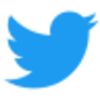Space lookup up Space IDs
Returns a variety of information about the Spaces specified by the requested IDs
GET
/2/spaces
curl \
-X GET https://api.twitter.com/2/spaces?ids=string \
-H "Authorization: Bearer $ACCESS_TOKEN"
Response examples (200)
{
"data": [
{
"id": "1SLjjRYNejbKM",
"state": "live",
"started_at": "2021-7-14T04:35:55Z",
"is_ticketed": "false",
"participant_count": 10,
"title": "Spaces are Awesome",
"host_ids": [
"2244994945"
],
"updated_at": "2021-7-14T04:35:55Z",
"created_at": "2021-07-06T18:40:40.000Z",
"creator_id": "2244994945",
"lang": "en",
"speaker_ids": [
"2244994945"
],
"invited_user_ids": [
"2244994945"
],
"scheduled_start": "2021-07-06T18:40:40.000Z",
"ended_at": "2021-07-06T18:40:40.000Z",
"topics": [
{
"id": "848920371311001600",
"description": "All about technology",
"name": "Technology"
}
],
"subscriber_count": "10"
}
],
"includes": {
"users": [
{
"id": "2244994945",
"created_at": "2013-12-14T04:35:55Z",
"name": "Twitter Dev",
"username": "TwitterDev",
"protected": false
}
],
"tweets": [
{
"id": "1346889436626259968",
"created_at": "Wed Jan 06 18:40:40 +0000 2021",
"text": "Learn how to use the user Tweet timeline and user mention timeline endpoints in the Twitter API v2 to explore Tweet\\u2026 https:\\/\\/t.co\\/56a0vZUx7i",
"author_id": "2244994945"
}
],
"places": [
{
"id": "f7eb2fa2fea288b1",
"name": "Lakewood",
"country_code": "US",
"place_type": "city",
"full_name": "Lakewood, CO",
"country": "United States",
"contained_within": [
"f7eb2fa2fea288b1"
],
"geo": {
"type": "Feature",
"bbox": [
-105.193475,
39.60973,
-105.053164,
39.761974
],
"geometry": {
"type": "Point",
"coordinates": [
"-105.18816086351444",
"40.247749999999996"
]
},
"properties": {}
}
}
],
"media": [
{
"type": "string",
"media_key": "string",
"height": 42,
"width": 42
}
],
"polls": [
{
"id": "1365059861688410112",
"options": [
{
"position": 42,
"label": "string",
"votes": 42
}
],
"voting_status": "open",
"end_datetime": "2023-05-04T09:42:00+00:00",
"duration_minutes": 42
}
]
},
"meta": {
"result_count": 42
},
"errors": [
{
"type": "string",
"title": "string",
"detail": "string",
"status": 42
}
]
}
Response examples (200)
{
"data": [
{
"id": "1SLjjRYNejbKM",
"state": "live",
"started_at": "2021-7-14T04:35:55Z",
"is_ticketed": "false",
"participant_count": 10,
"title": "Spaces are Awesome",
"host_ids": [
"2244994945"
],
"updated_at": "2021-7-14T04:35:55Z",
"created_at": "2021-07-06T18:40:40.000Z",
"creator_id": "2244994945",
"lang": "en",
"speaker_ids": [
"2244994945"
],
"invited_user_ids": [
"2244994945"
],
"scheduled_start": "2021-07-06T18:40:40.000Z",
"ended_at": "2021-07-06T18:40:40.000Z",
"topics": [
{
"id": "848920371311001600",
"name": "Technology",
"description": "All about technology"
}
],
"subscriber_count": "10"
}
],
"includes": {
"users": [
{
"id": "2244994945",
"name": "Twitter Dev",
"username": "TwitterDev",
"protected": false,
"created_at": "2013-12-14T04:35:55Z"
}
],
"tweets": [
{
"id": "1346889436626259968",
"text": "Learn how to use the user Tweet timeline and user mention timeline endpoints in the Twitter API v2 to explore Tweet\\u2026 https:\\/\\/t.co\\/56a0vZUx7i",
"author_id": "2244994945",
"created_at": "Wed Jan 06 18:40:40 +0000 2021"
}
],
"places": [
{
"id": "f7eb2fa2fea288b1",
"name": "Lakewood",
"country_code": "US",
"place_type": "city",
"full_name": "Lakewood, CO",
"country": "United States",
"contained_within": [
"f7eb2fa2fea288b1"
],
"geo": {
"type": "Feature",
"bbox": [
-105.193475,
39.60973,
-105.053164,
39.761974
],
"geometry": {
"type": "Point",
"coordinates": [
"-105.18816086351444",
"40.247749999999996"
]
},
"properties": {}
}
}
],
"media": [
{
"type": "string",
"media_key": "string",
"height": 42,
"width": 42
}
],
"polls": [
{
"id": "1365059861688410112",
"options": [
{
"position": 42,
"label": "string",
"votes": 42
}
],
"voting_status": "open",
"end_datetime": "2025-05-04T09:42:00Z",
"duration_minutes": 42
}
]
},
"meta": {
"result_count": 42
},
"errors": [
{
"type": "string",
"title": "string",
"detail": "string",
"status": 42
}
]
}
Response examples (default)
{
"code": 42,
"message": "string"
}
Response examples (default)
{
"code": 42,
"message": "string"
}