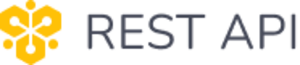POST
/attachments/{attachment_id}
curl \
--request POST '/wp-json/hivepress/v1/attachments/{attachment_id}' \
--header "Content-Type: application/json" \
--data '{"sort_order":42}'
Request examples
{
"sort_order": 42
}